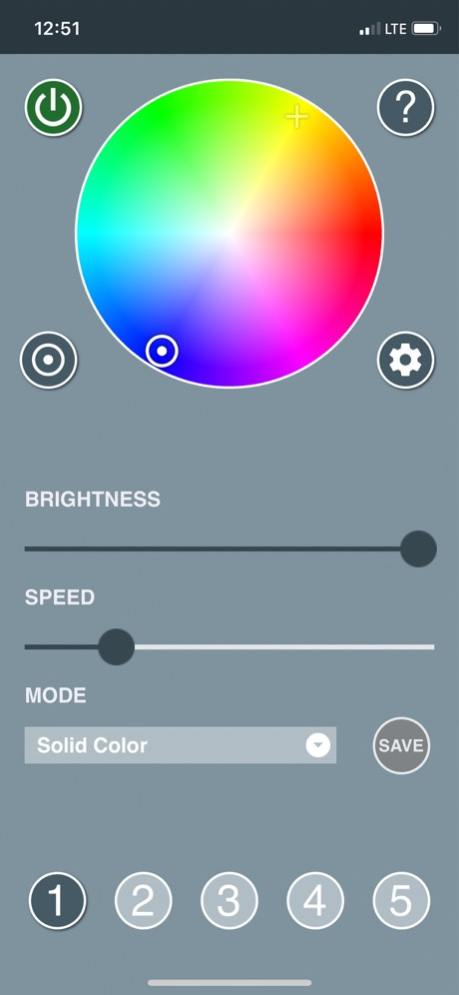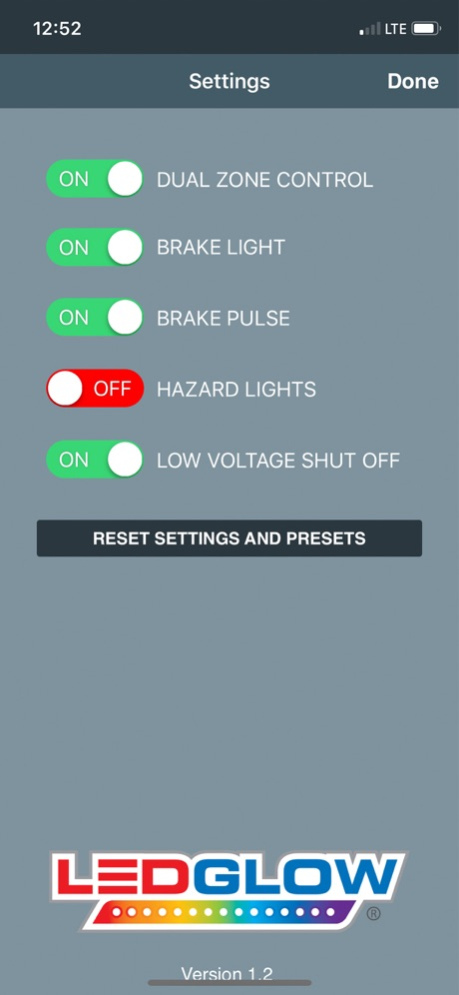LEDGlow Motorcycle Control 2.8
Free Version
Publisher Description
LEDGlow’s Motorcycle Control App is compatible with our Advanced Million Color Motorcycle Lighting Kit with Smartphone Control. Seamlessly integrate with the Bluetooth control box to access a Color Spectrum, Lighting Effects, Automatic Brake Lights, Dual Zone Control, Low Voltage Shutoff, and other features that are right at your fingertips.
This app was designed for iOS 13.0 & higher:
• Color Wheel: Choose your preferred color from the vast color spectrum.
• Lighting Modes: Fade Modes, Flashing Modes, and a Color Fade & Gradient Mode.
• Speed Control: Set the speed of the selected lighting pattern.
• Million Color Cycle: Scroll through a nearly unlimited range of color variations.
• Dual Zone Control: Independently illuminate 2 sections of your bike simultaneously.
• Automatic Brake Lights: Shifts all LEDs to red when you pull the brake handle.
• Brake Pulse: Toggle on and off to make the brake lights flash.
• Low Voltage Shutoff: Preserve battery life when the voltage reads less than 10 volts for more than 60 seconds.
• Hazard Lights: Automatically overrides any color or pattern and flashes amber LEDs.
• 5 Programmable Presets: Save your favorite customized colors and modes.
• Brightness: Adjust the brightness of each selected color.
Oct 16, 2023
Version 2.8
bug fixes and performance improvements
About LEDGlow Motorcycle Control
LEDGlow Motorcycle Control is a free app for iOS published in the System Maintenance list of apps, part of System Utilities.
The company that develops LEDGlow Motorcycle Control is LEDGlow Lighting, LLC. The latest version released by its developer is 2.8.
To install LEDGlow Motorcycle Control on your iOS device, just click the green Continue To App button above to start the installation process. The app is listed on our website since 2023-10-16 and was downloaded 1 times. We have already checked if the download link is safe, however for your own protection we recommend that you scan the downloaded app with your antivirus. Your antivirus may detect the LEDGlow Motorcycle Control as malware if the download link is broken.
How to install LEDGlow Motorcycle Control on your iOS device:
- Click on the Continue To App button on our website. This will redirect you to the App Store.
- Once the LEDGlow Motorcycle Control is shown in the iTunes listing of your iOS device, you can start its download and installation. Tap on the GET button to the right of the app to start downloading it.
- If you are not logged-in the iOS appstore app, you'll be prompted for your your Apple ID and/or password.
- After LEDGlow Motorcycle Control is downloaded, you'll see an INSTALL button to the right. Tap on it to start the actual installation of the iOS app.
- Once installation is finished you can tap on the OPEN button to start it. Its icon will also be added to your device home screen.